Want Best Performance in Any Game? (Fortnite, Valorant and More...), This guide shows Best Best FPS Boost ULTIMATE Windows Optimization Tool, Lower Input delay, Lower Latency, lower input delay in Fortnite & Valorant, and Lower Ping, Optimize Windows 10/11, Optimize Low-end laptop—even on low to mid-range systems! Whether you're on NVIDIA or AMD, follow these step-by-step optimizations to dominate the game with smooth, high-speed gameplay. Let me know in the comments if this worked for you! Don’t forget to like, subscribe, and hit the bell icon for more Videos!
✔ Before / After FPS Benchmark
✔ Use of Utility Tool
✔ Fortnite and Other games Optimization
✔ Network Tweaks
✔ CPU, GPU Tweaks
✔ Windows debloating
✔ More Optimizations
• Click the Download button and you should be redirected to another site follow the step to be direct to the download link from Mega Drive.
DOWNLOAD FILE
GPU Drivers:
AMD Radeon: https://support.amd.com/en-us/download
Nvidia GeForce: https://www.geforce.com/drivers
VIDEO TUTORIAL
Don't forget to follow me before downloading!
My OFFICIAL TWITTER is right here! Follow me to receive updates on new content I post.
This is my OFFICIAL DISCORD, Join the Discord & Become a part of community.
Subscribe to the channel, Don't forget to turn on Notification - so you will never miss any update.
My OFFICIAL INSTAGRAM is right here! Follow me to receive updates on new content I post.
🛑DISCLAIMER:
Due to factors beyond the control of Techie Savi Tutorials, I am unable to guarantee against unauthorized changes or improper use of this information. Any property damage or data loss resulting from the information in this video is not the responsibility of Techie Savi. I Recommend You Create A Restore Point On Windows Before Doing All Steps. Utilize this information at your own risk; no information contained in this video shall create any expressed or guarantee of any particular result. Any injury, damage, loss that may result from improper use of these Programs, tools or from the information contained in this video is the sole responsibility of the user and not Techie Savi.




.png)